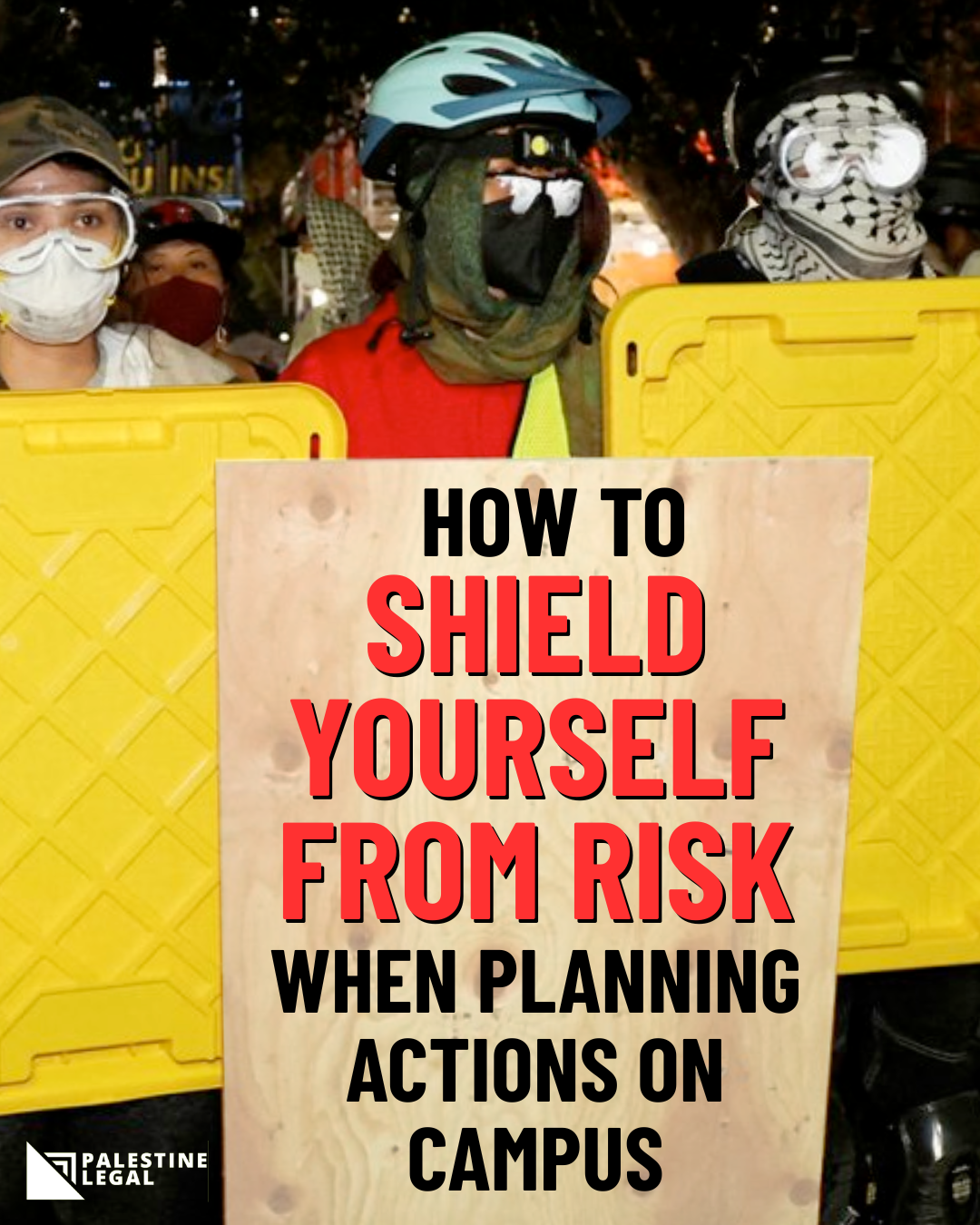Listen in: Join Us in Court (Remotely) as We Defend Activists' Right to Organize Safely on Campus
/On Thursday, March 11, the Los Angeles Superior Court will hear arguments in a case where activists are urging the court not to force the University of California, Los Angeles (UCLA) to publicize the names of presenters at the 2018 National Students for Justice in Palestine Conference. Find out more about the case here and here.
Advancing Justice – Asian Law Caucus staff attorney Javeria Jamil will be representing the activists at the hearing, which is scheduled to start at 9:30 a.m. PT. Palestine Legal is co-counsel in the case, along with the Law Office of Matthew Strugar.
Because several cases are generally scheduled for the same hearing time, it may be an hour or two until the case is called. You can sign up to receive a notification via email here when we expect our case to be heard. You must register with the court in advance to attend the hearing:
BEFORE THE HEARING:
1. Go to the Remote Audio Attendance website at https://my.lacourt.org/remoteaudio/welcome
2. Follow the "Step 1: Sign Up" process by clicking on the "Enter" button.
3. If you already have Court ID, click on the "Sign In" button and enter your user ID and password. If you do not have a Court ID, click on the "Create New Account" button. Instructions are available on the page if you need assistance to create your Court ID.
4. Once you have signed in or created your Court ID, you will be taken to the Remote Audio Attendance Sign Up form.
5. Select the appropriate Case Type (Here it is Civil), enter your case number (Here it is 19STCP03648) and click the "Continue" button.
6. Enter the required fields (the Case Title is DAVID ABRAMS VS REGENTS OF THE UNIVERSITY OF CALIF) and read the Note and Certification information before clicking on the "Submit Request" button.
7. Watch for the confirmation email that provides the link to go to on the day of the hearing.
8. If you do not receive a confirmation, you may need to reenter your information on the site.
DAY OF THE HEARING:
1. Go to this link ( https://my.lacourt.org/remoteaudio/welcome )
2. Click the Listen button.
3. Sign in with your Court ID and password.
4. The website will list the hearings that you requested for that day.
5. Click on the "Listen" button to begin listening. You will be muted and unable to speak during the proceeding.